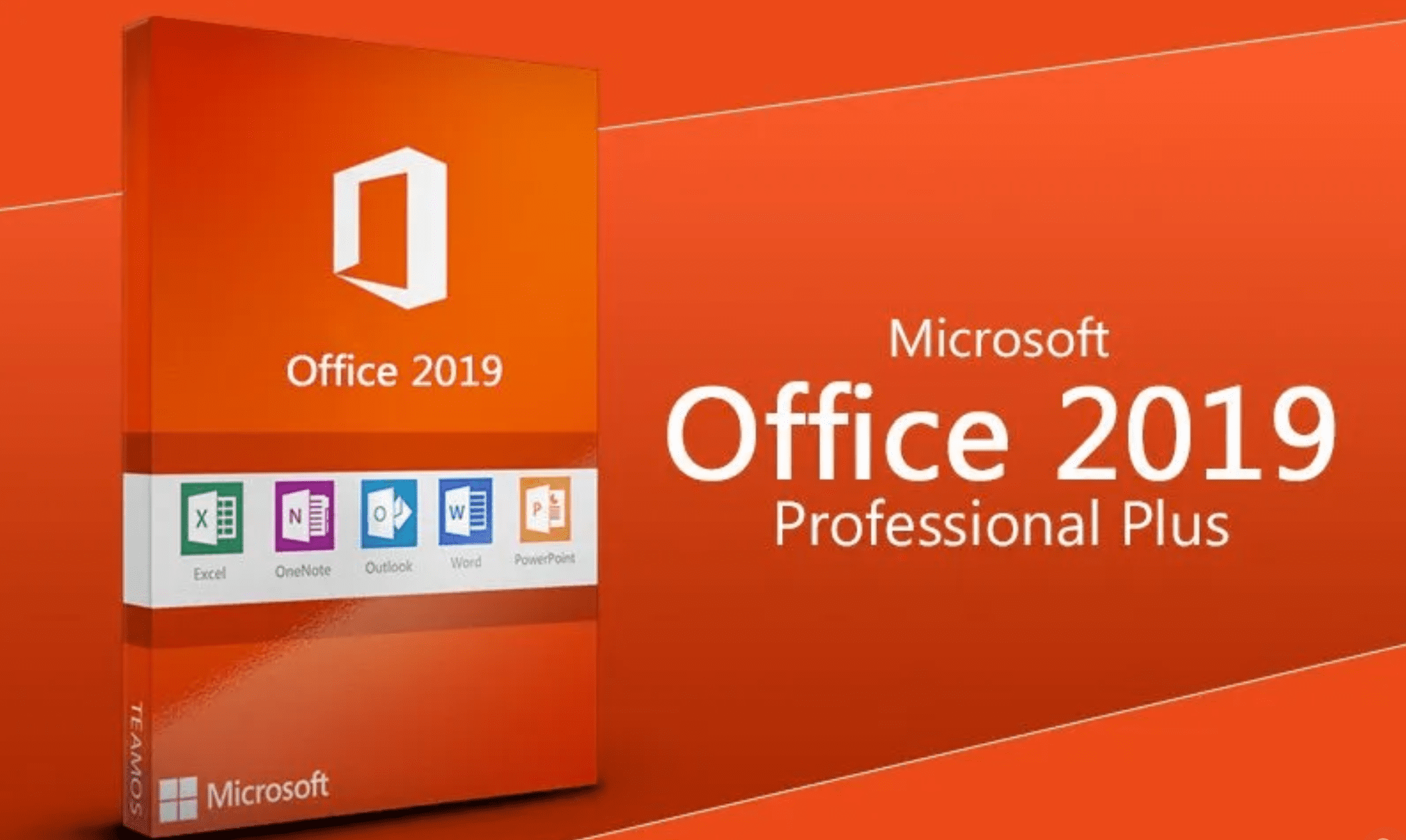How to Activate Microsoft Office Using Command Prompt in Windows
Introduction
Microsoft Office is an essential suite of productivity applications for countless users around the world. To use Microsoft Office legally and fully, you need to activate it. While activation is usually done via the internet or by entering a product key, you can also activate Microsoft Office through the Windows Command Prompt (CMD) using a script file. In this article, we’ll guide you through the steps to activate Microsoft Office using a CMD script.
Before You Begin
Before you proceed with the activation process, ensure that you have the following:
- Microsoft Office Installed: You need to have Microsoft Office installed on your computer.
- Run the CMD Script
Once you have saved the CMD script, navigate to the folder where you saved it and right-click on the script file. Select “Run as administrator” to execute the commands with administrative privileges.
Step 5: Wait for Activation
The CMD script will execute a series of commands to activate Microsoft Office. It may take a few moments to complete the process. Once the activation is successful, you will see a confirmation message.
Conclusion
Activating Microsoft Office through the Command Prompt is a useful method, especially if you have issues with the standard activation process. By creating a CMD script, you can streamline the activation process and ensure that your Microsoft Office suite is fully functional. Remember to use a valid activation key, and always run the script with administrative privileges. If you encounter any issues during activation, make sure your key is valid and that you’ve correctly modified the script to match your Office version.